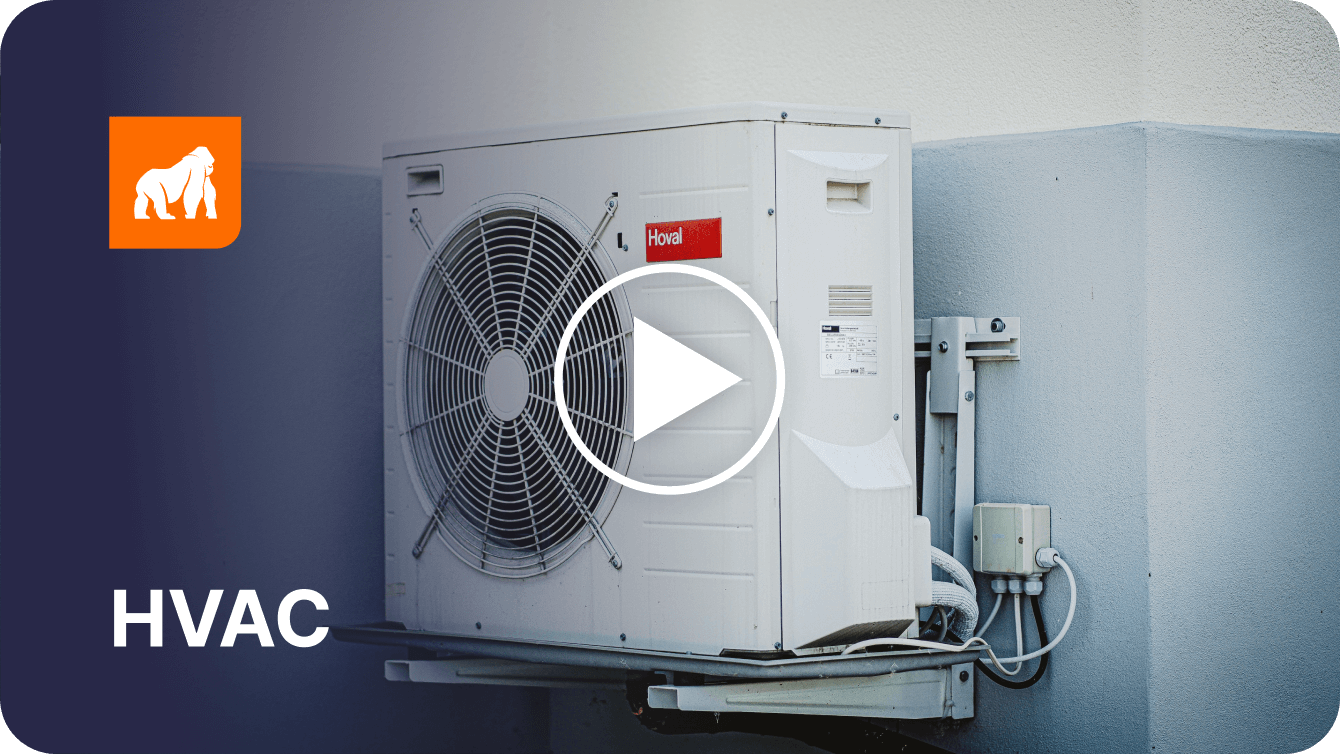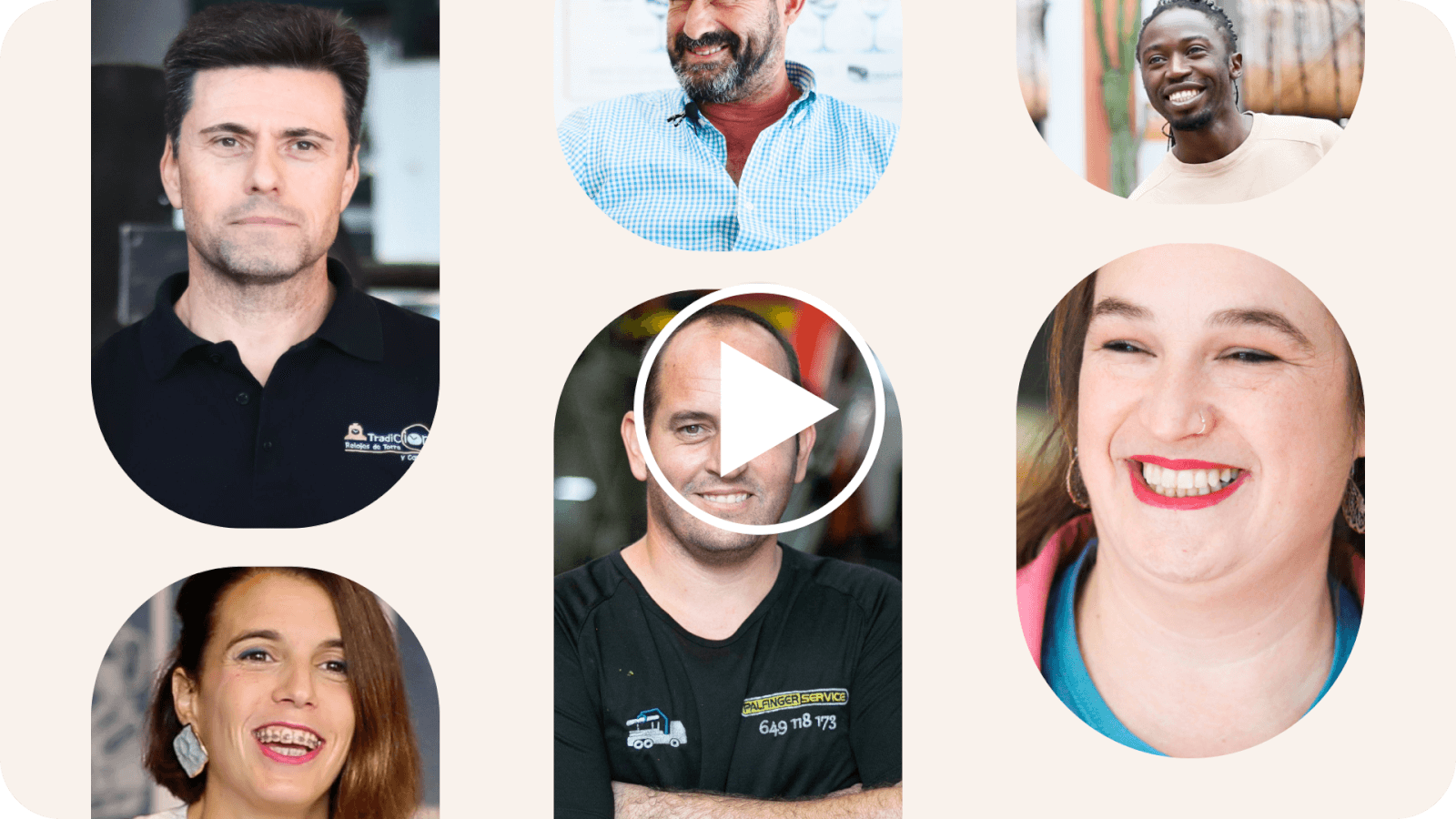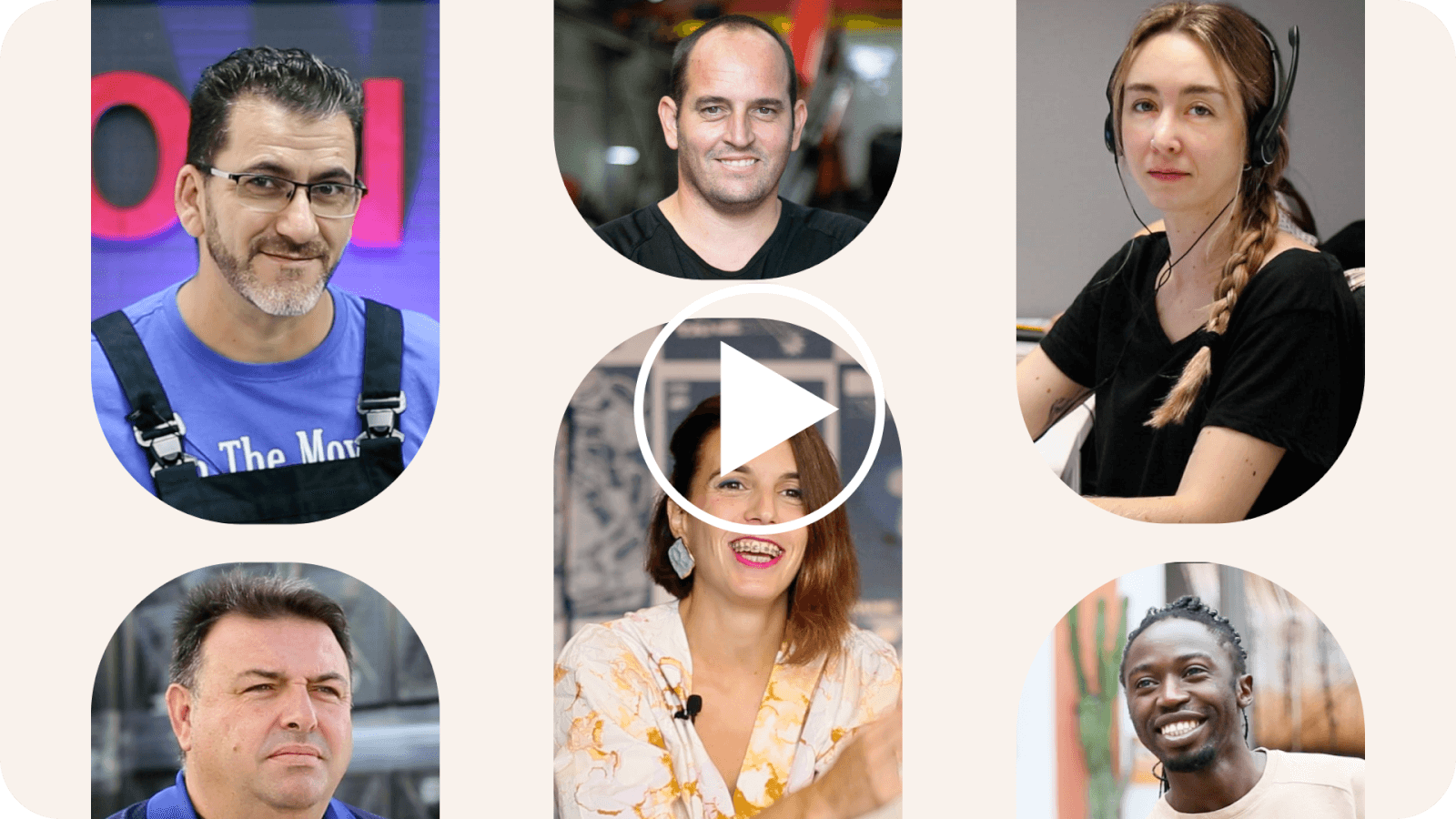Full mobility for your field techs with our mobile apps
Native apps for both Android and iOS.
Collect client signatures directly on your mobile device.
Dispatch work orders instantly.
Attach files to your sales documents, such as warranty info, technical documentation, photos, audio and video recordings, etc.
Track your techs in the field with GPS and assign jobs to the closest one.
Receive instant push notifications.
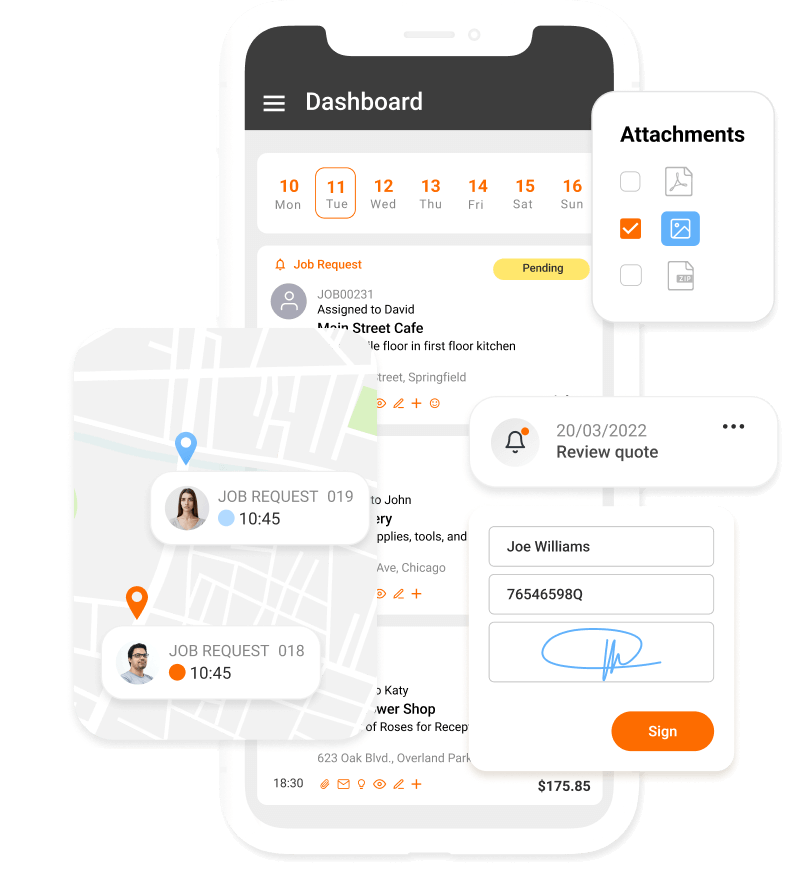
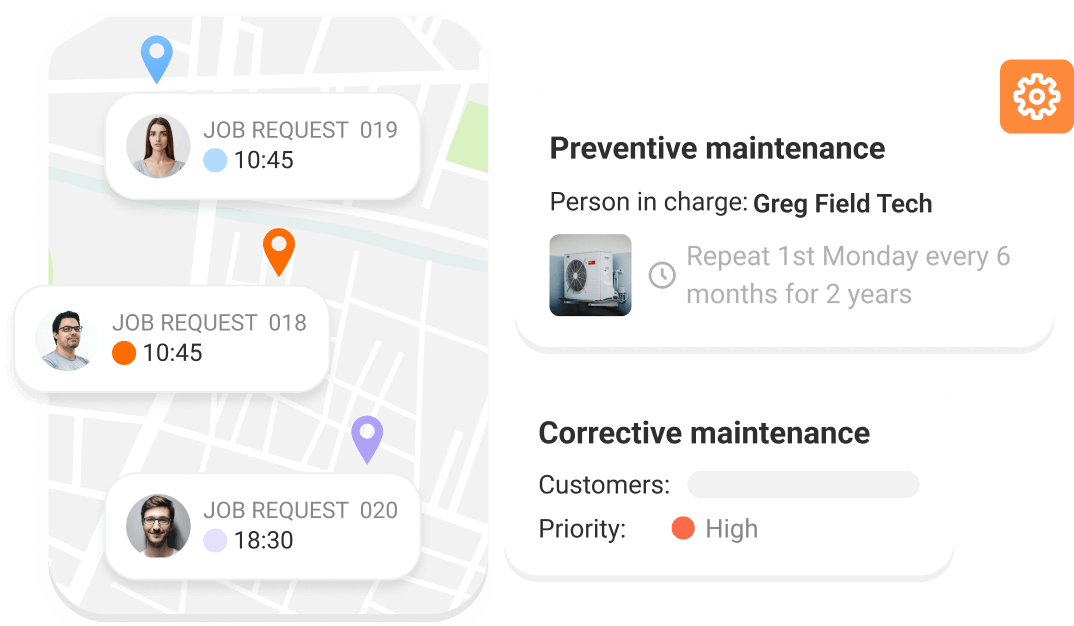
Periodic and corrective maintenance
Comprehensive asset management tools
Create a registry of all client equipment under maintenance and easily plan and schedule periodic maintenance.
Track and monitor the service history for each piece of equipment including a log of all interventions.
View expense reports and access information on the health of your business in real time.
HVACR contractors that use STEL Order to manage their businesses

JMC

“JMC was STEL Order’s first client. José Morales explains why he decided to give STEL Order a chance and tells us the story of his business.”
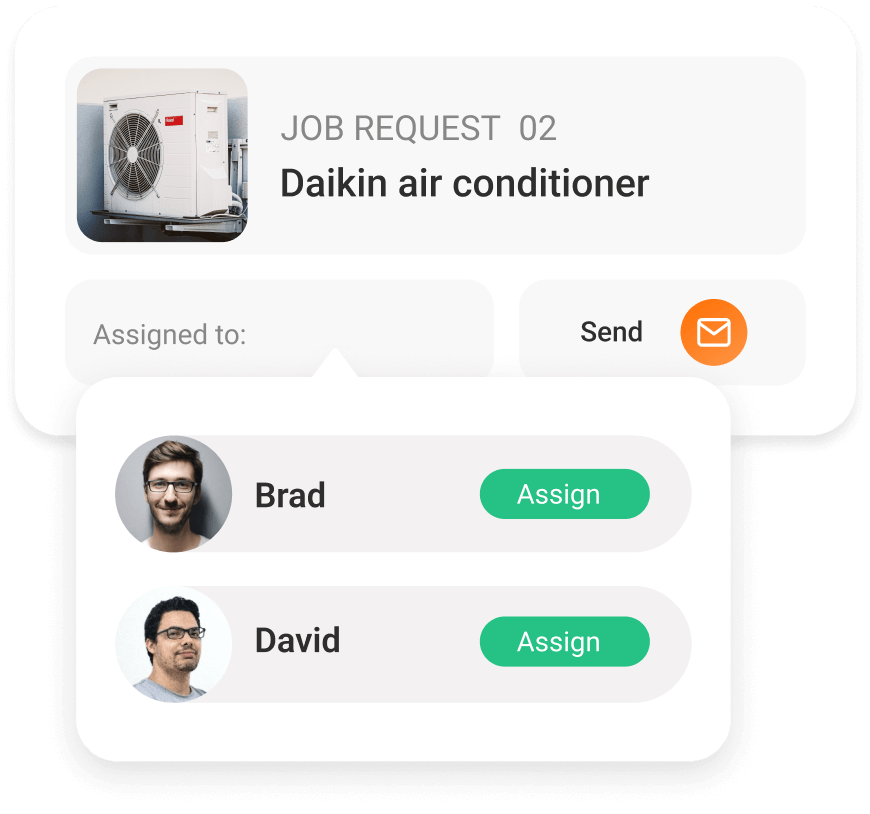
Job request management
Link your email to STEL Order and instantly receive all your job requests.
Manually or automatically assign them to your field techs.
Create quotes and invoices from your job requests.
Link multiple job requests to bigger projects.
Product management
Track your inventory.
Connect all your warehouses and work vehicles with Multiwarehouse.
Easily create bundled products and service packages from the products in your catalog.
Create special prices and multiple price lists.
Keep track of all your expenses and automate your supplier purchase orders.
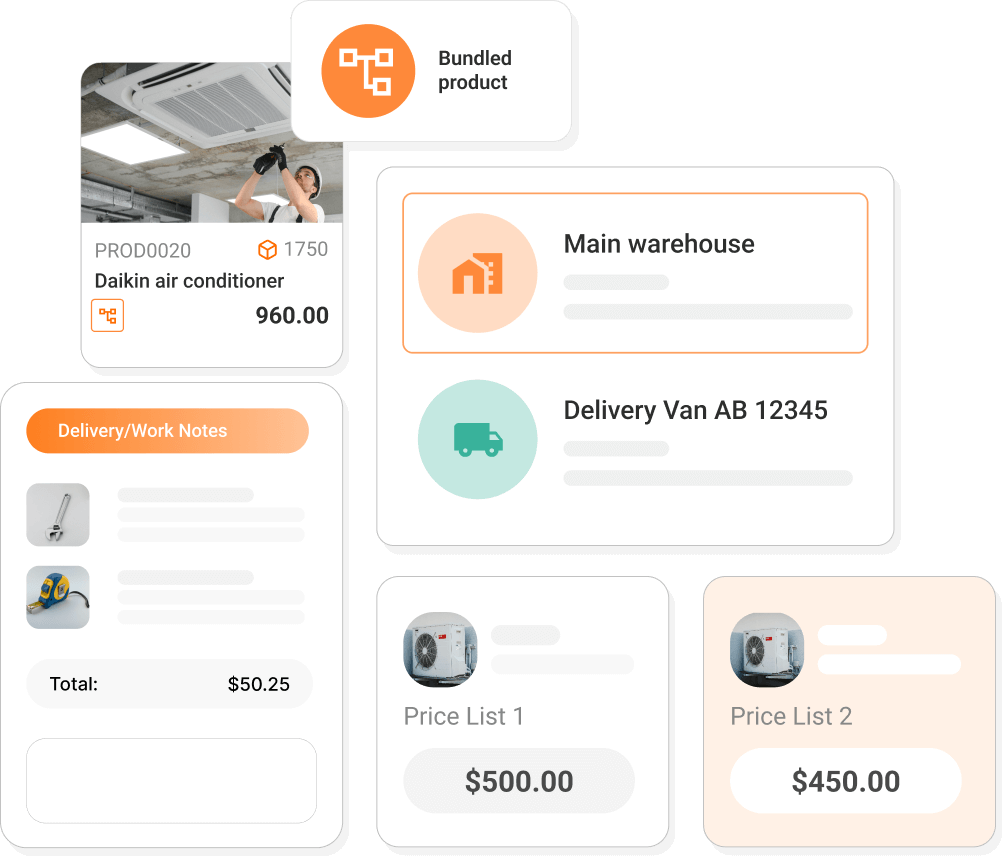
Frequently Asked Questions about field service software for HVAC contractors
In many ways! Centralize management of your job requests, attach photos and videos, create quotes, work notes, and invoices with end-to-end traceability for your workflows.
Also, it’s a breeze to schedule periodic maintenance for clients’ equipment.
Our field service feature will help you track and monitor all your clients’ assets. This can be applied to any contracting business in the field service industry.
Schedule periodic maintenance for these assets and keep all your work notes organized, including warranty info, photos and videos of repairs, and client signatures approving the work.
Thanks to our GPS function, you can track your techs in real time and assign the job request to the nearest one, optimizing response times.
You can also group multiple work notes on a single invoice and use our recurring billing function to save time at the end of the month. With our bundled products add-on you can package several items from your catalog into a single product.
You have two options: receive your job requests via email and automatically assign them to your field techs, or manually create and assign them.
From the Jobs feature you can create quotes, work notes, and invoices from your job requests ensuring end-to-end traceability throughout your workflows.
Automatically assign Job Requests to the corresponding field tech.
Your tech receives a push notification on their cell phone or tablet where they can view all the details about the job: priority, the customer file, the equipment to be worked on, and GPS location of the jobsite.
You can also create any document in your workflow directly from this job request like quotes, orders, work notes, checklists, or invoices. In addition, you can attach photos, audio recordings and documents.
All the emails sent to the email address you specify, or from the contact form on your website, are automatically converted into Job Requests with STEL Order’s Inbox add-on.
Provide your customers with the email address where you want them to send job requests, corrective maintenance and breakdowns.
Save time managing your field service business.
Connect your back office with your techs while they’re in the field.
Track the location of all your field techs in real time and assign job requests or urgent repairs to the tech closest to the job, who will receive an instant push notification on their cell phone.
Customize your techs’ roles and only grant them access to the information they need to do their job.
Define roles for all the members of your team, so they can view, edit, and create the documents and information they need to perform their jobs.
STEL Order’s Calendar saves time, eliminates errors, and improves communication among your employees.
It includes a shared event and task center where you can plan and schedule jobs, facilitating cooperation and collaboration.
You can create multiple work calendars and share them with your field techs.
You can also attach photos and other supporting documents to events to ensure everyone has the information they need to get the job done. All of this helps to streamline job request management and optimize your workflows.
Yes. You can track how much inventory goes out the door in your work vehicles as well as what materials are used on each job.
This is particularly important for managing field services that require spare parts, wires, screws and other essencial hardware and supplies to perform the job and are regularly consumed or depleted.
STEL Order provides a central registry of all your customers’ equipment where you can track and monitor upcoming periodic maintenance and the full service history.
When we designed STEL Order we knew that it had to be functional even if your coverage was spotty.
If you are working in a basement or another place with poor coverage, you can still show customers your catalog, create quotes, work notes, and invoices, schedule events in your calendar or check a client’s outstanding balance.
All your data will automatically be syncronized as soon as your internet connection is restored.
Yes, your customers can pay you online directly from the invoices or other sales documents you send by email or text.