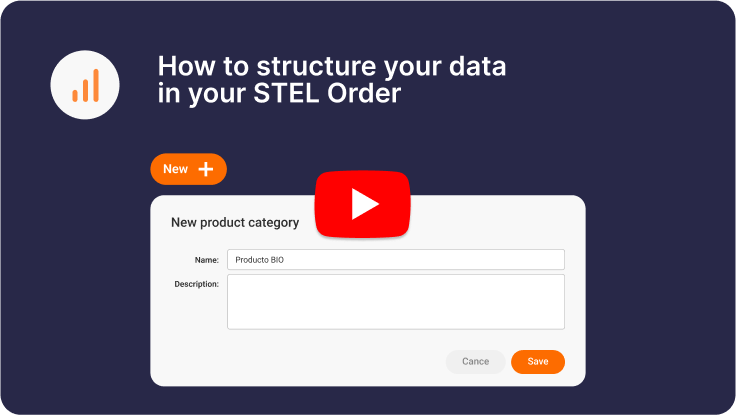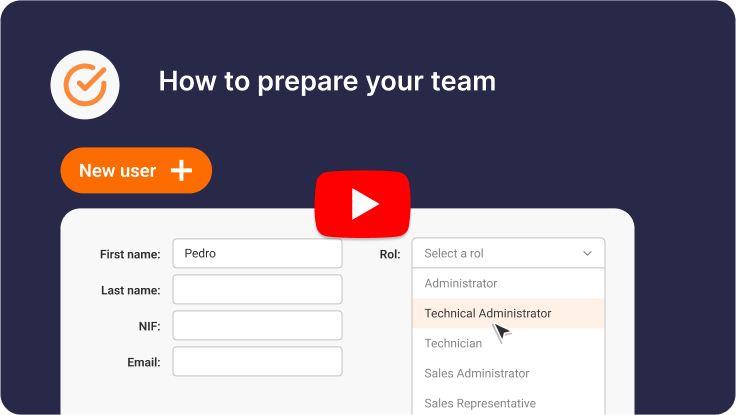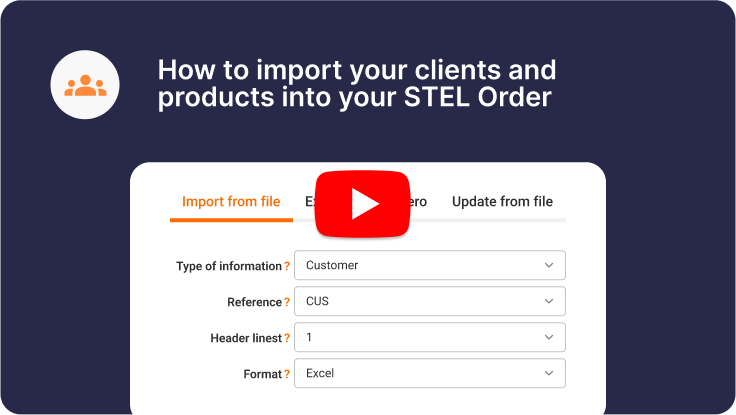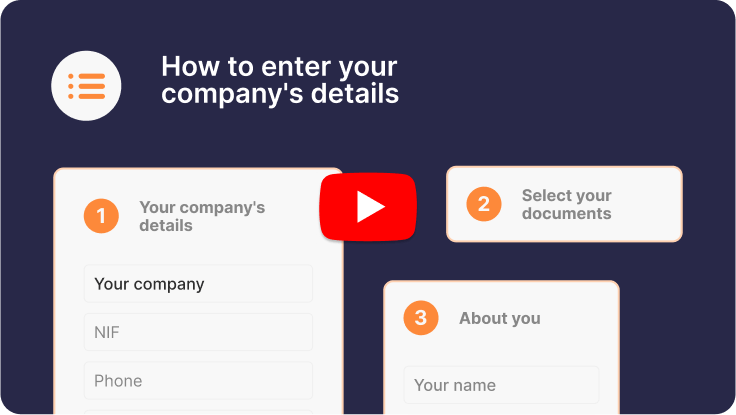Onboarding session
Thank you for scheduling a onboarding session!
It is recommended that perform the following steps prior to start-up to make it more efficient.

To help ensure a successful getting started session, you should complete the following steps.
Import customers and products
Import your customers and products, categorizing them by family and predefining whether they are subject to VAT or income tax (IRPF).
Additionally, you have different options. If you have installed equipment, suppliers, potential customers, or even all services, you can import them quickly and easily.
Prepare your team
Create users for your employees and assign them their corresponding roles based on your company’s administrative needs.
Record the relevant data and documents of your employees. Invite them to download the app and start working with it, using their email and password, which you have previously created.