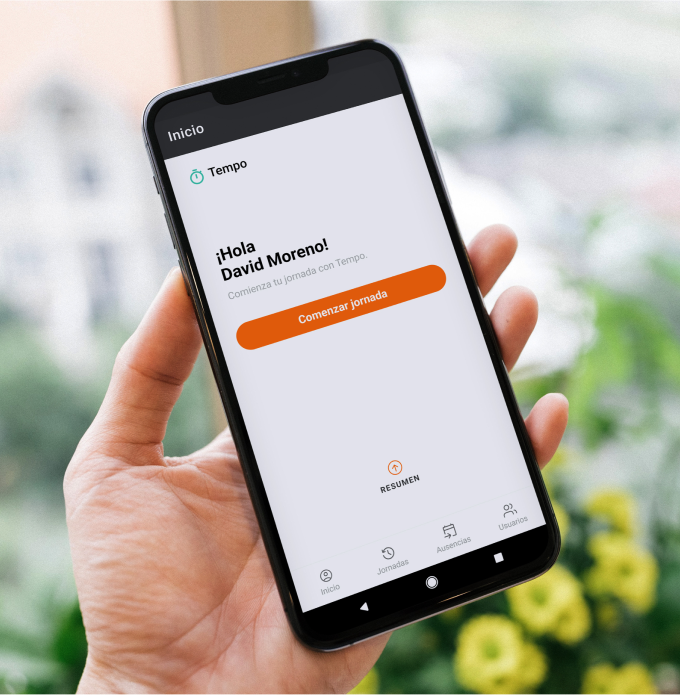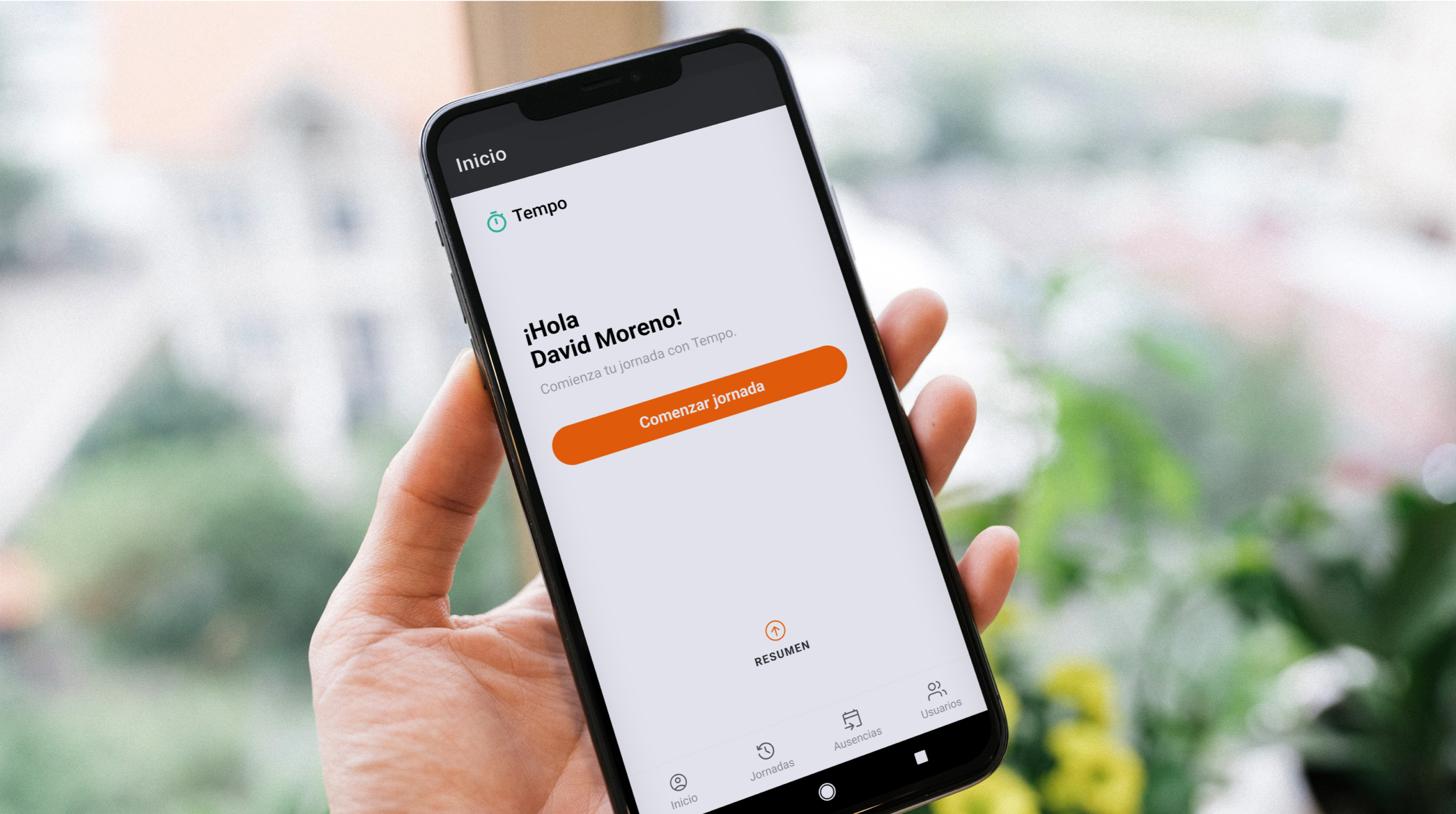Time cards
Easily manage employee time cards and requests for time off
Top-rated cloud-based management software for contractors and the field service industry
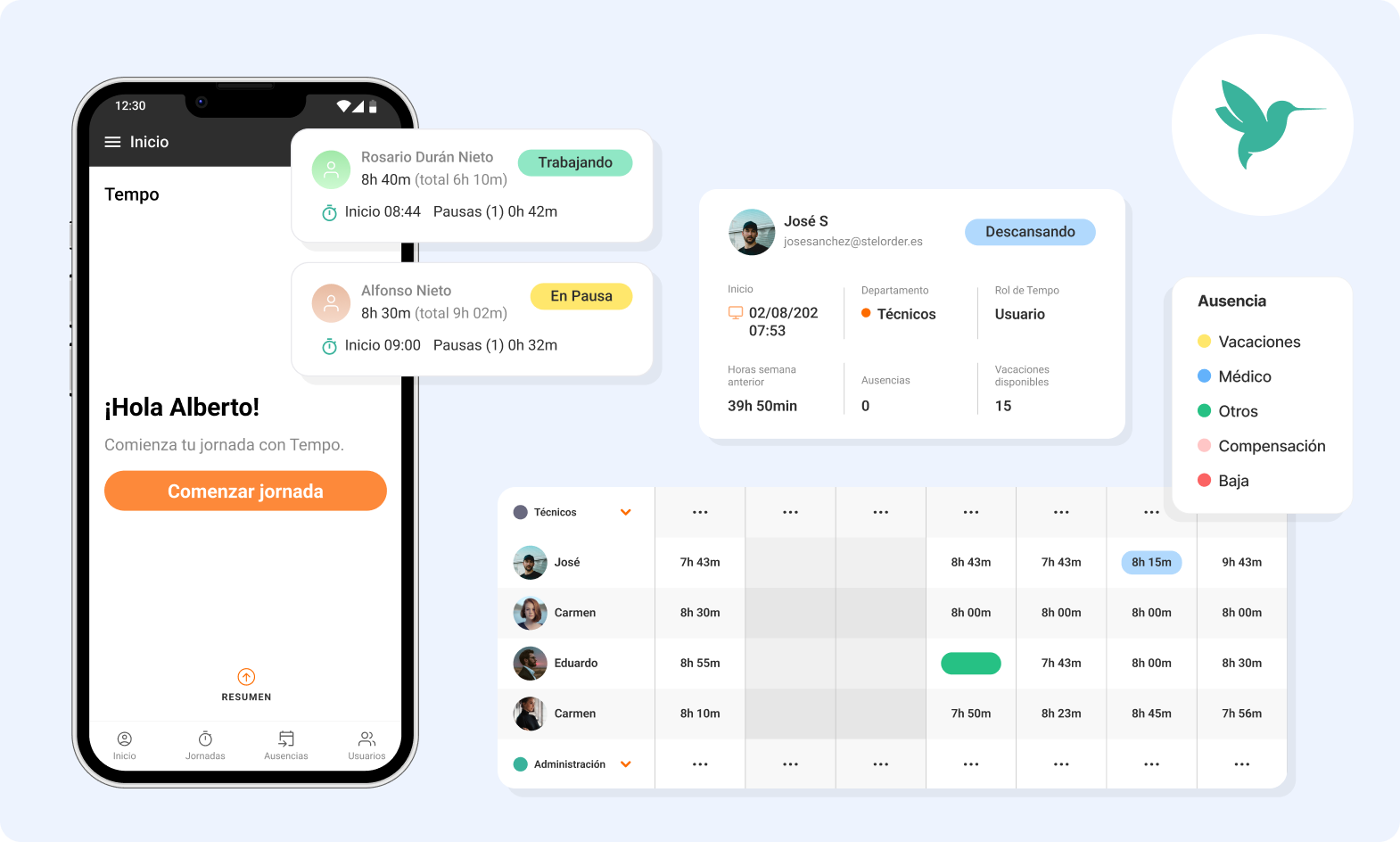
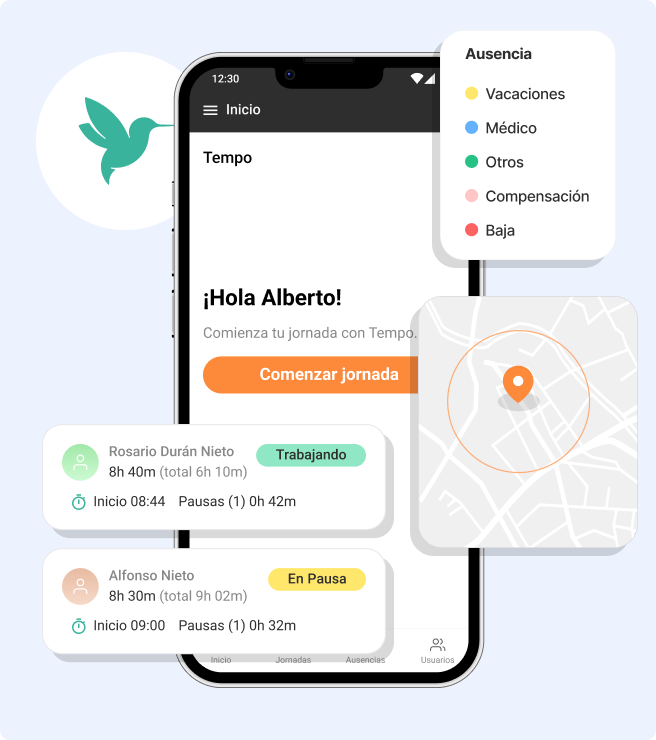
Would you like a demonstration of Tempo?
Request a free online demo of STEL Tempo


Easily keep track of your team’s working hours and schedules with STEL Tempo.
Employee profiles
Create different profiles for team leaders or managers. Grant or restrict access to view employee workdays and other data based on your organization’s needs.
Workdays
Your employees can easily clock in/out to start and end their shifts and breaks, as well as attach images and observations. View employees exact location when they clock in and out using GPS and the mobile app.
Time Off
Manage employee requests for time off. View pending and approved requests on your calendar and efficiently handle employee requests.
Users
All users are provided a personal Tempo profile to clock in and out, request time off, see if other colleagues are working, and much more.
Prices of STEL Tempo
$6
per month
Per user
$4,8
per month
Save with Tempo!
Per user
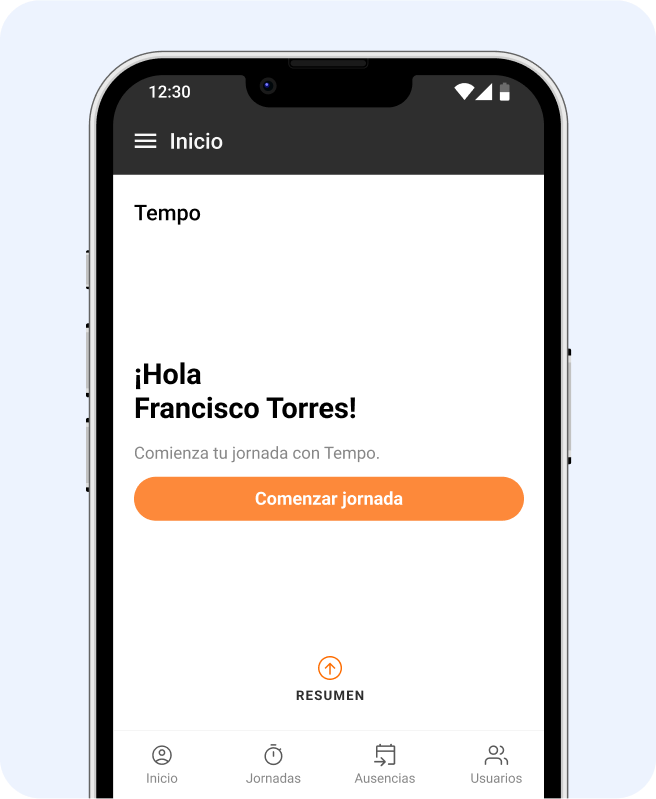
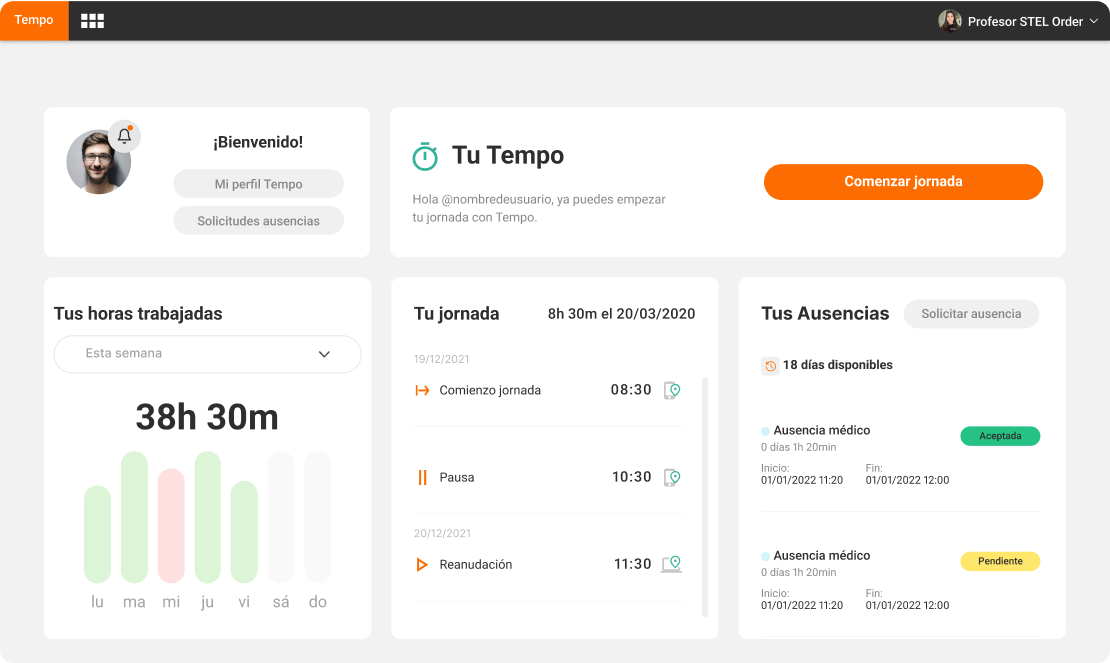
My STEL Tempo
The Tempo dashboard provides your employees a brief overview of all their activity.
View a graph of the hours worked this week
View details on the start and end of the workday and breaks for the current day.
View pending requests for time off and their justification.
Manage your team’s time cards
Easily view the full work history of all your employees from any mobile device.
Quickly see who is working and who is on break.
Download reports and apply filters to view employee time cards.
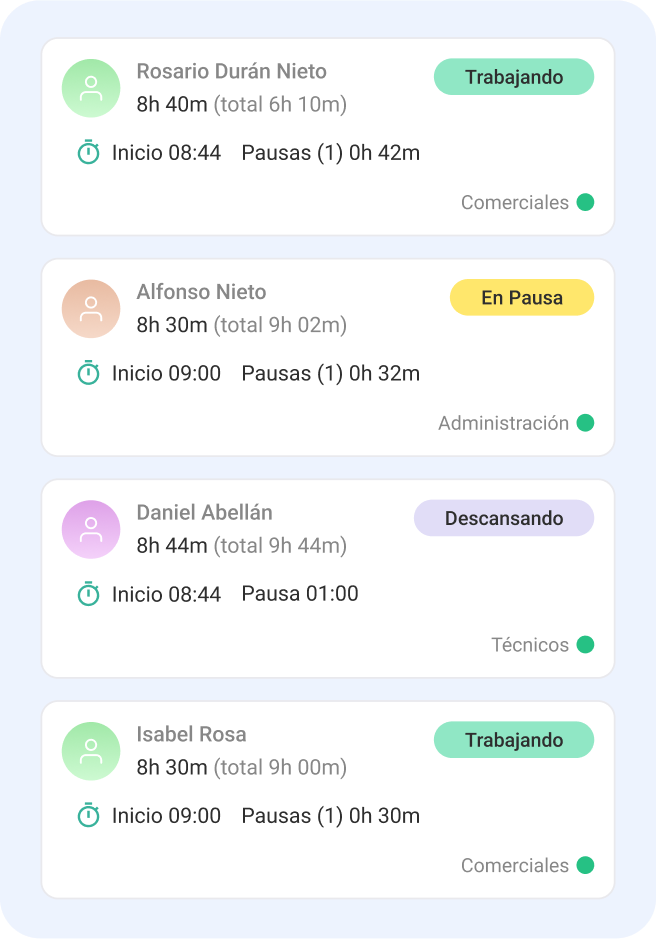
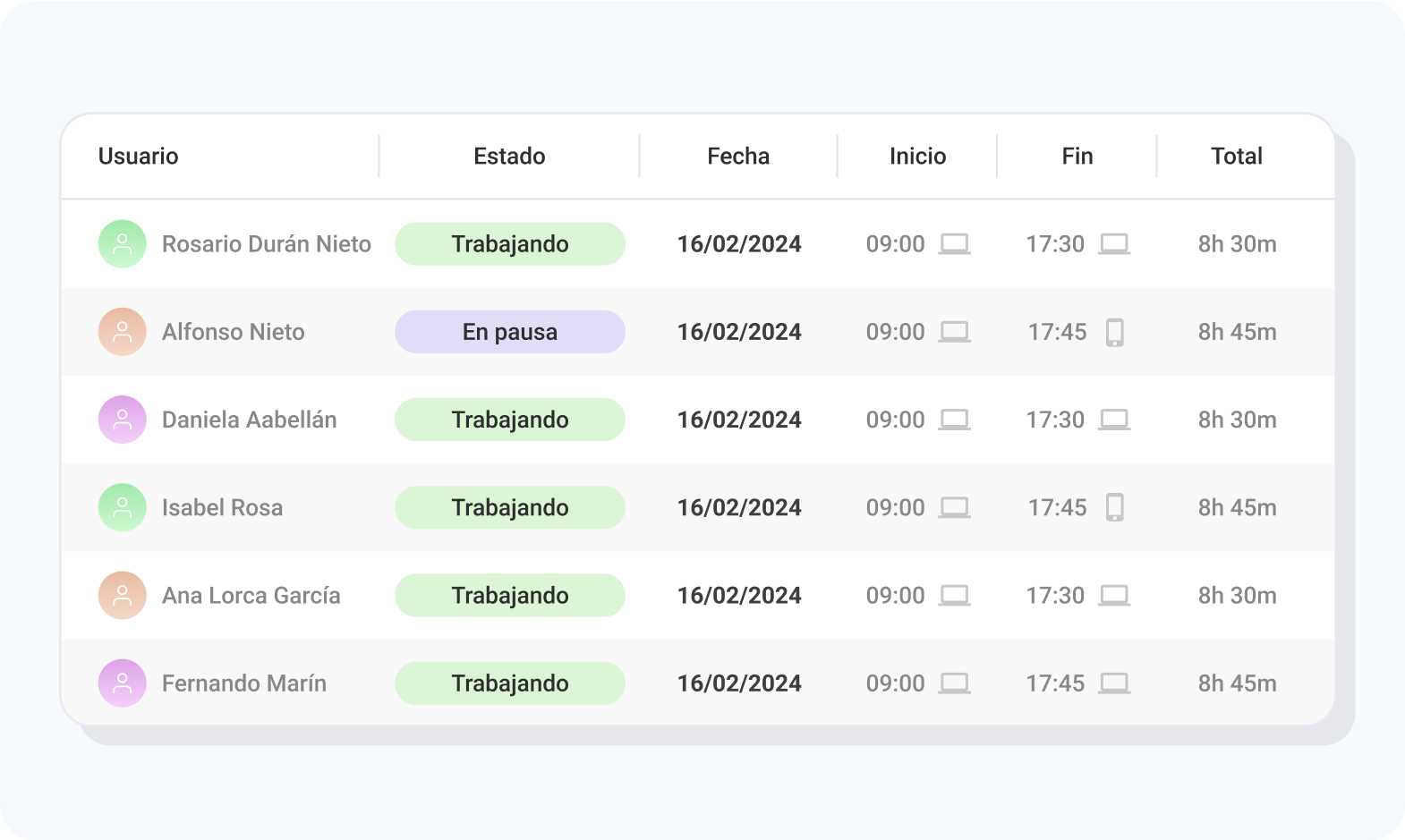

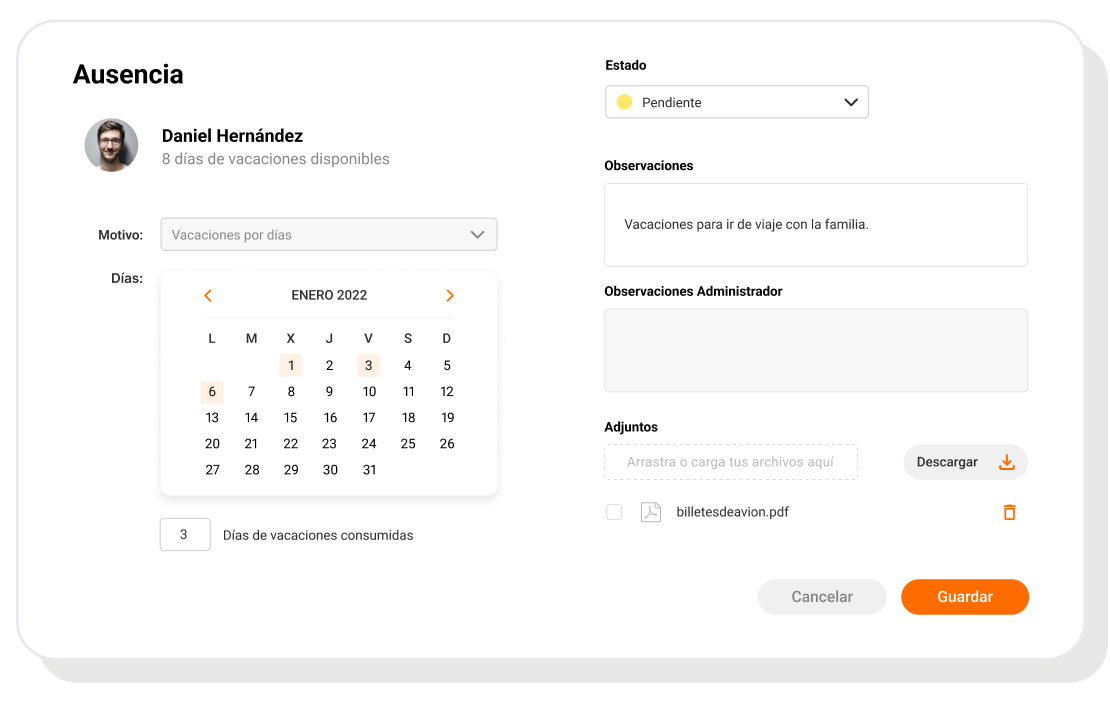
Manage employee requests for time off
Set up the creation logic. Receive absence requests (holidays, medical, other…) from your team, including attachments.
Quickly approve or deny requests.
Reply with a message using the included notes field.
Review all pending and approved requests on a calendar that provides a summary of all staff time off and other absences.
Get a snapshot of your employee time cards with the Tempo timeline
Organize your employees by department or category and view all the details of their workdays.
Quickly scroll backward and forward on the timeline to see past and future data.
Employee time off and absences are also noted on the timeline.
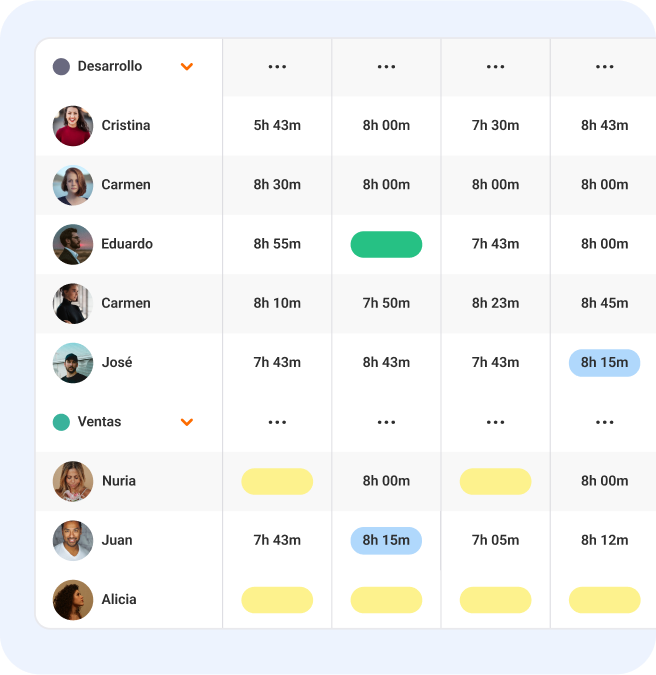
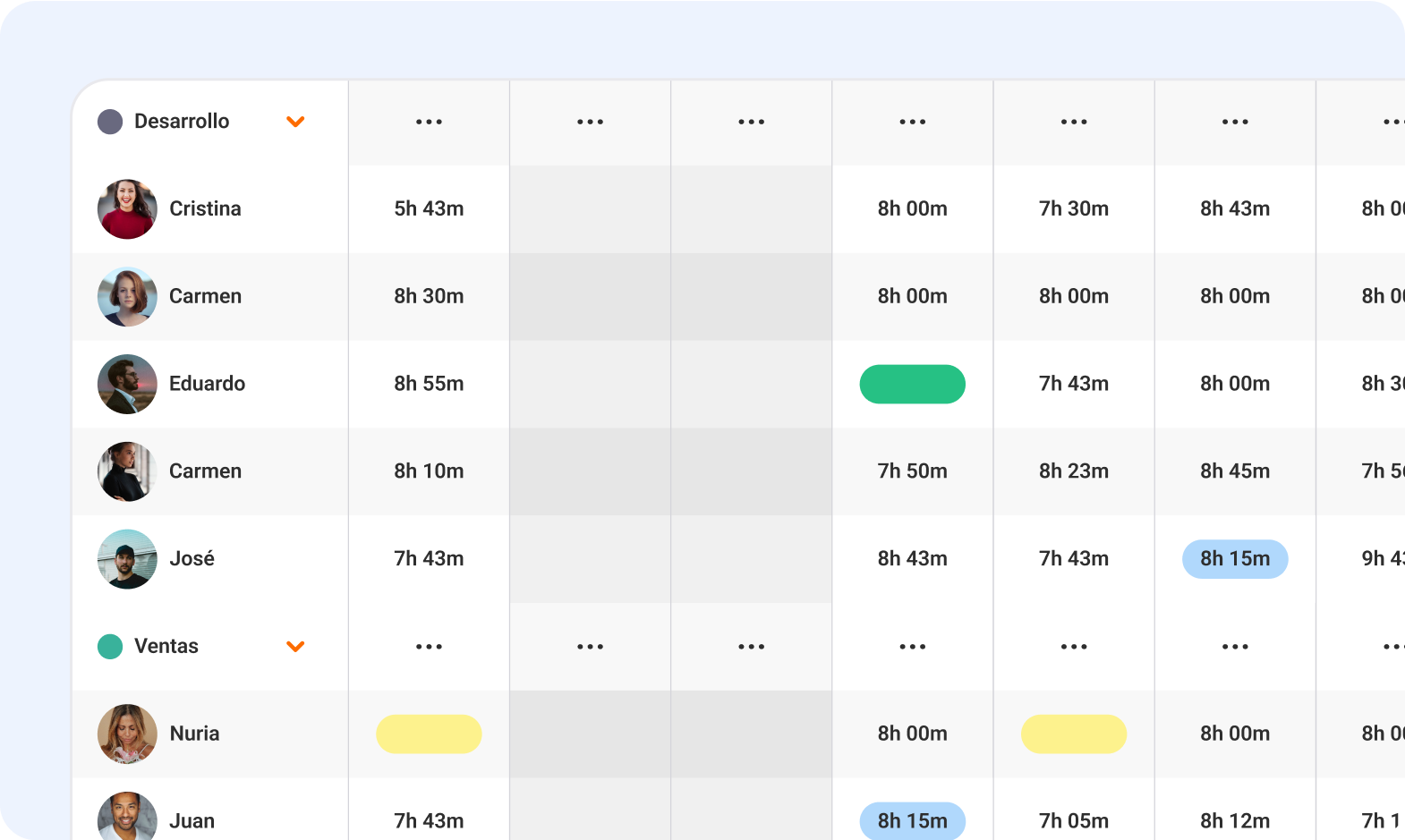
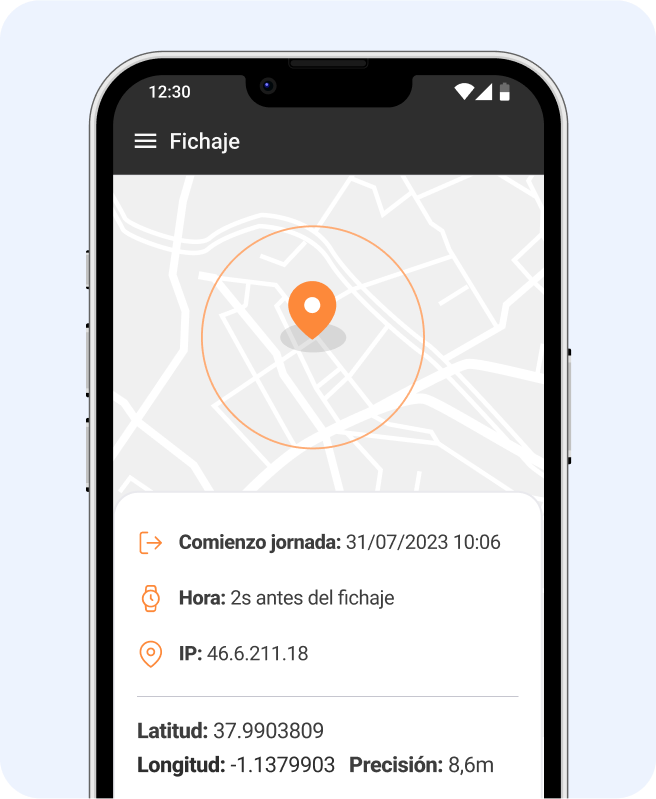
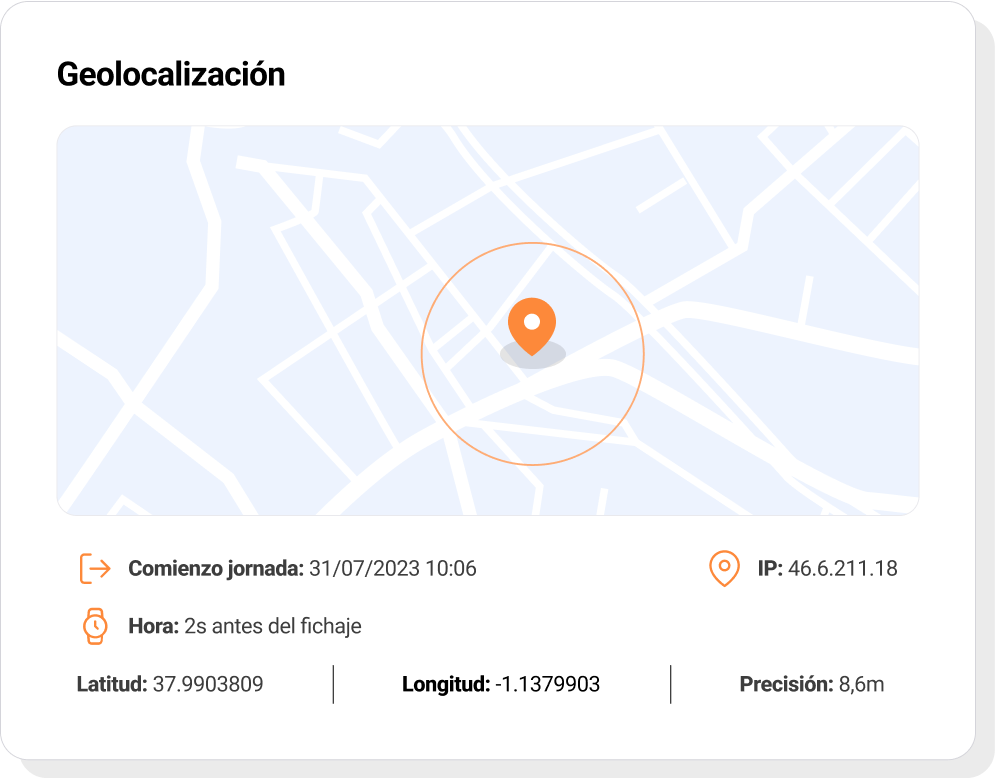
Location tracking
Precise location tracking when employees clock in and out.
Highly accurate data collection
Record employee location each time they clock in and out to start and end the day or go on breaks.
Calendars
Create employee calendars and block off vacation and other important dates.
Individually assign calendars to users or to multiple users at once.
Users will not be able to request time off on days you have previously designated as restricted.
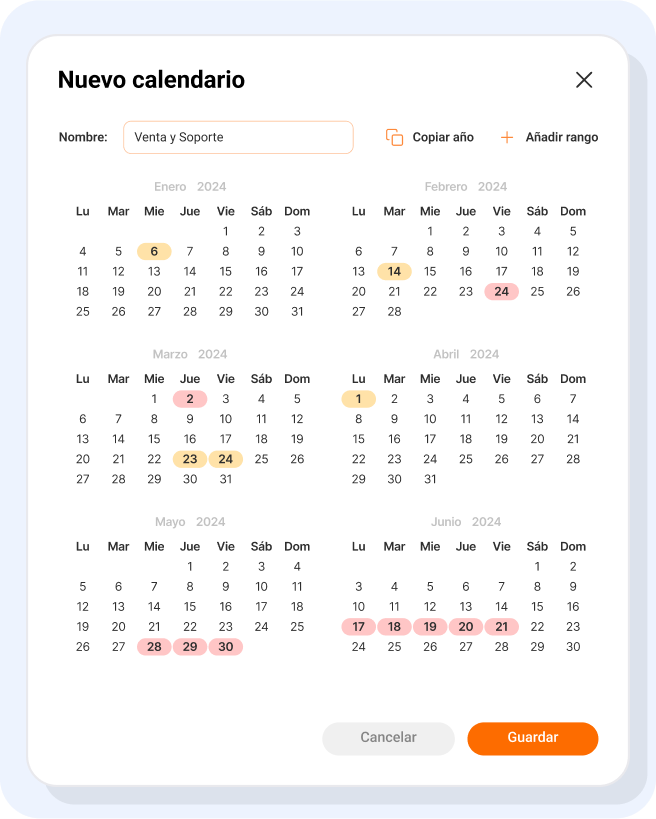
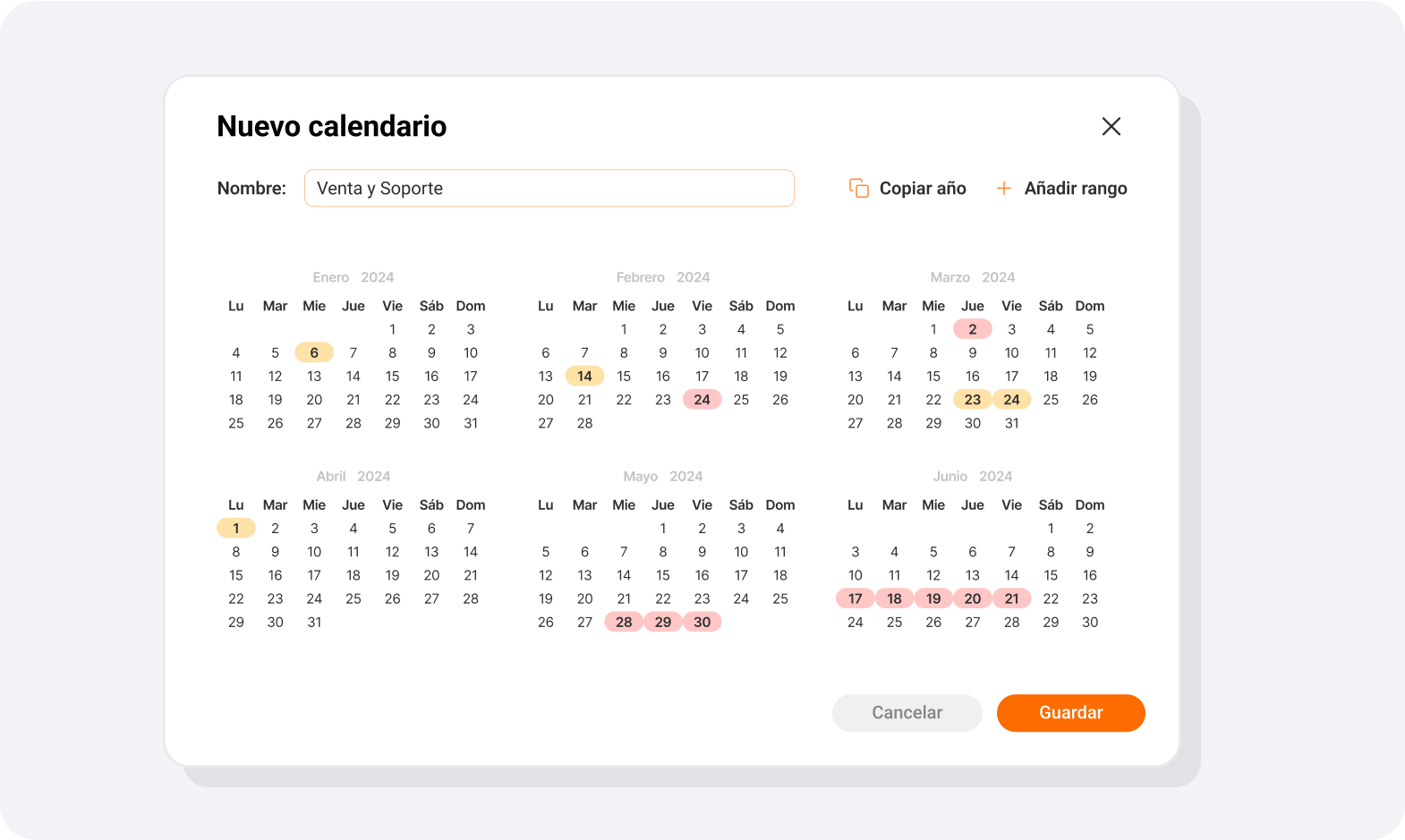
Frequently Asked Questions
Tempo is a time-card management tool that is integrated into the STEL Order suite of software solutions. You can add Tempo to your subscription by logging into your STEL Order super admin account or as a standalone time-card management solution.
Tempo records the time employees clock in and out to start and end their days and breaks, as well as attached images and any notes. In addition, when employees use the mobile app, their location when clocking in and out is recorded.
Of course! Manage requests for time off through Tempo and improve the efficiency of your HR processes. View pending and approved requests on your calendar and ensure full coordination among your team with complete visibility of all your employees’ schedules and time off.
Yes. When your employees clock in using the Tempo app you will be able to view the exact location where they started and ended their workday and any breaks.
Every user has a personal Tempo profile where they can clock in and out, request time off, specify the reason for the request and attach information or documentation to justify the absence. In addition, Tempo improves your workflow and team unity because you can grant permission to view when co-workers are working, on break, or have finished their workday, among other things.
Yes. You can quickly see which employees are working and which are on break or have finished for the day.
Download reports and apply different filters to the data for detailed analysis of your employee time-card data.
GPS tracking in Tempo is extremely accurate and records the exact location of the mobile device used to clock in or out.