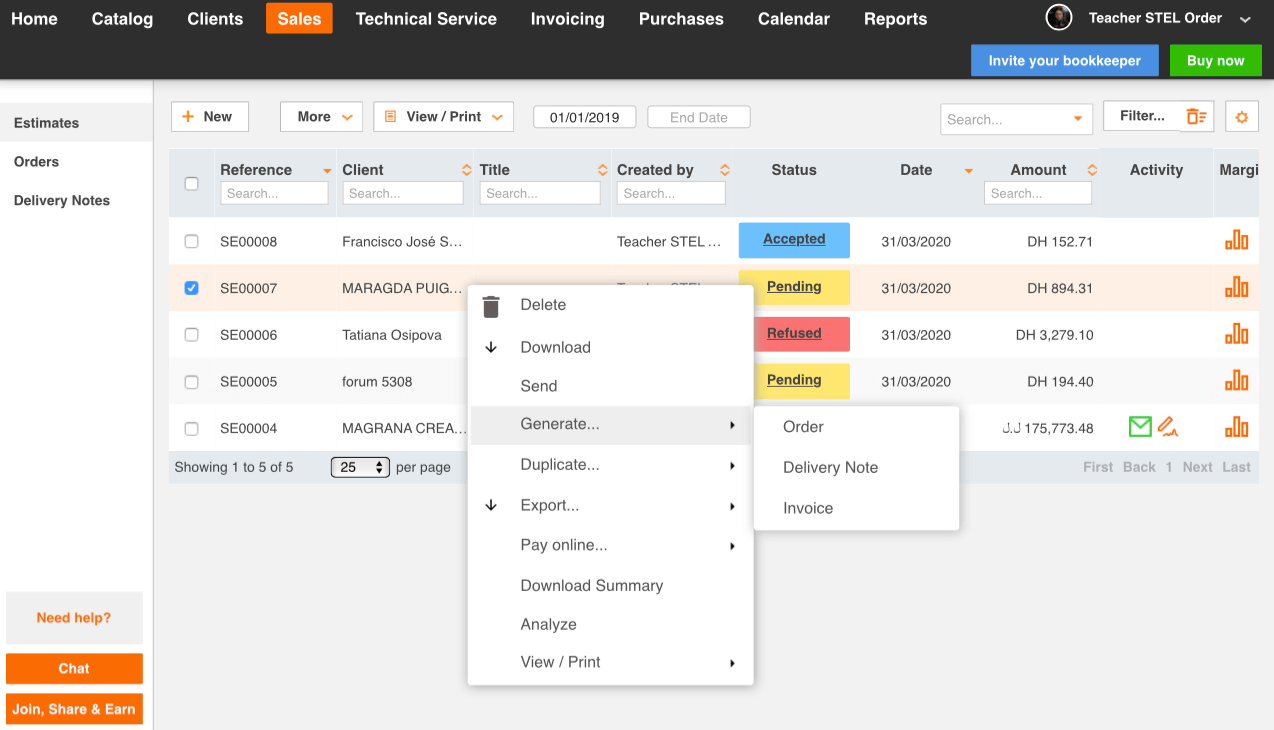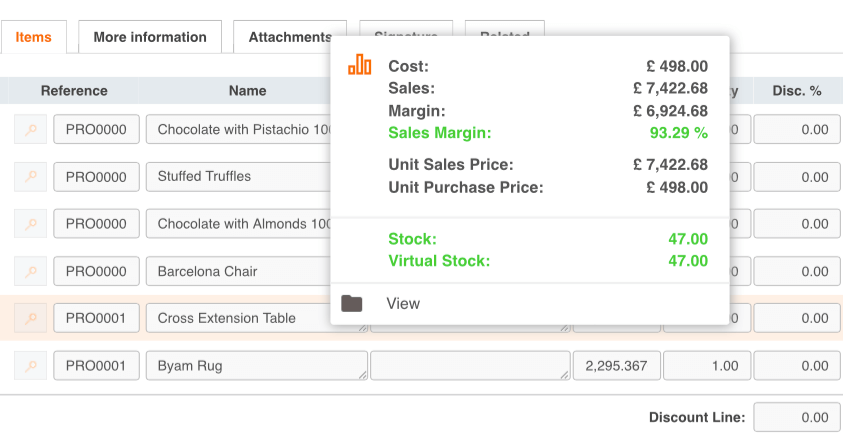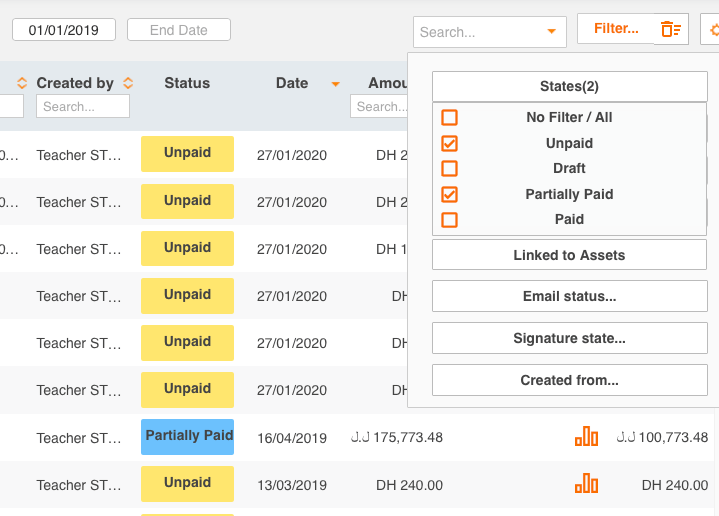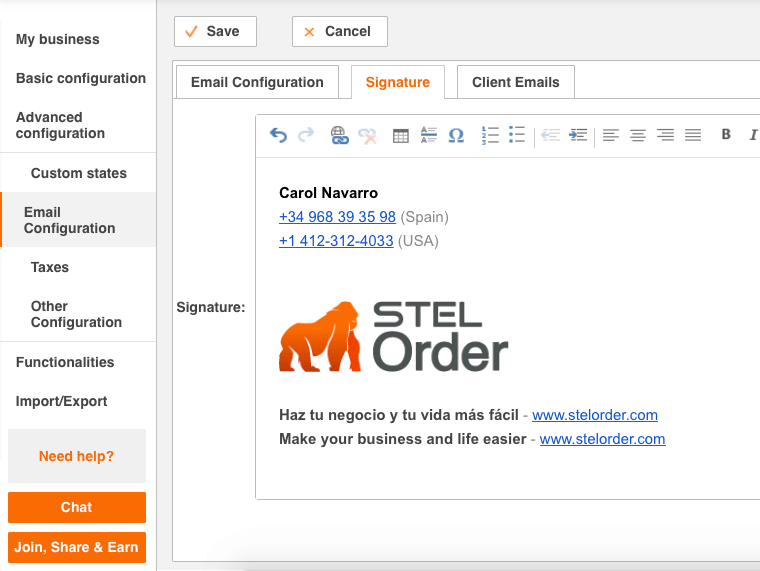Table of Contents
Deliver software that brings faster value.
In this 2020 we are improving the application with agile methodologies in the development and evolution of STEL Order. Instead of working on long versions that include many functionalities, we are trying to release smaller versions every time.
Applying these agile methodologies we achieve several positive things that:
- As a software user you get value every time less.
- As a user you can more easily adopt all the evolutions and new functionalities that we include in STEL Order.
- Improve the design, planning and development process of the software.
- To be able to include a greater number of small functionalities and improvements that add value.
- Improve the quality of the software.
- By the end of 2020 we will have delivered more and better value software to our customers.
In addition, we maintain several simultaneous lines of development that are advancing great features that you can enjoy very soon.
In the following video we show you some of the new features and improvements that you can enjoy from March 31, 2020.
1- Right button to save clicks and to access information of interest.
We have all used the right button of our mouse when working with our operating system.
Now when you work with STEL Order, the operating system for companies and freelancers, you can click the right button of your mouse on any item in all your customer lists, products, quotes, orders, delivery notes and invoices.
With a right click you can access information and functionalities of interest: Show on the map, download, export, duplicate, send, generate invoice, analyse, delete, etc.
In addition, we’ve also included that right-click functionality when you’re creating a quote, invoice or other document. By right-clicking on a line you can find out the profitability of the line, access the product sheet and add a new line at the top or bottom.
2- To be able to filter your incidents, budgets and invoices by several states at once.
Now in your listings of budgets, incidents, orders, delivery notes and invoices you can filter by multiple states at once. So, for example, you can see all your invoices that are “Pending” or “Partially collected”.
This functionality is available in WEB, Android and iOS versions.
3- Multiple usability improvements that will help you every day.
Now the filters or searches you apply to your listings are not deleted unless you want to do it. See how your searches and filtering in your listings are now preserved even if you access a tab or document and then click on the side submenu to return to the listings.
You can clear all filters and applied searches by clicking on the icon under the Filter button.
In addition, for those who show many items at once in the listings, the scroll is now preserved so you can follow where you were going when you return to the list.
Another very useful improvement is to include the New button in the file of your clients and potential clients to create a budget, invoice or any other document with one click.
4- Include images in the signature of your emails.
Now you can include images in the signature of the emails you send with STEL Order.
In order to display the image, it must be accessible via the Internet. For example, if you already have your custom signature in your Gmail mail, try copying and pasting it into the custom signature field in Email.
5- Evolution reports.
Progress reports have been implemented so that you can see how your business is evolving over time with a click. You can set the time period you want to analyze and the time period you want to group by. For example, view sales in a given year by grouping by month, or by quarter.
In the section Reports > Of evolution we have included different reports:
- As a result: so you can see at a glance how Sales, Expenses and Profit evolve.
- Invoicing by customer: so you can know how sales of your customers evolve over a period of time. This report allows you, for example, to obtain the 347 model with one click. You only need to analyse a given year, group by quarters and export those customers whose total annual turnover is equal to or greater than 3,006.00 This report allows you, for example, to obtain the 347 model with one click. You only need to analyze a given year by grouping by quarters and export those customers whose total annual turnover is equal to or greater than 3,006.00
- Invoicing per employee: so you can see, for example, how your salespeople’s sales have evolved since they have been using STEL Order.
- Catalogue invoicing: to analyse how sales of products or services are evolving.
- Purchases by supplier: to analyze how the purchases you make from certain suppliers or creditors evolve over a period of time. You can also use this report to obtain the list of suppliers that make up the 347 model.
- Catalog purchases: to analyze how the purchases of certain products evolve.
6-Refactoring of SEPA remittances by STEL Order.
Until now, to generate SEPA remittances with STEL Order we relied on a leading provider and specialist in the field. This leading provider has been acquired by another larger company and this company has ceased to provide this service.
Developers and consultants of STEL Order have had to do an excellent and hard work to make the .xml files of your SEPA remittances now generated directly by us.
We have applied many tests to guarantee the correct functioning of your collections. And we have backup mechanisms to ensure that you do not have problems with your SEPA remittances.
NOTE: If you use the SEPA Remittances functionality to collect by direct debit we invite you to give us all the feedback you can during your next remittances.
7- New functionalities in the API.
We have included new endpoints to give more power and functionality to the public STEL Order API.
Now the STEL Order API allows as well:
- Rates and special prices management
- Address Management
- Product image management
The new API endpoints whose documentation you can get here are the following:
PUT ItemRates
GET Clients (now returns special prices)
GET PotentialClients (now returns special prices)
GET Suppliers (now returns special prices)
GET Addresses
POST Addresses
PUT Addresses
DELETE Addresses
GET ItemImages
POST ItemImages
DELETE ItemImages
We keep working so that there is no doubt that STEL Order is the best and most complete platform for the management of your business.
We hope you like it!
Article translated by Carol Navarro